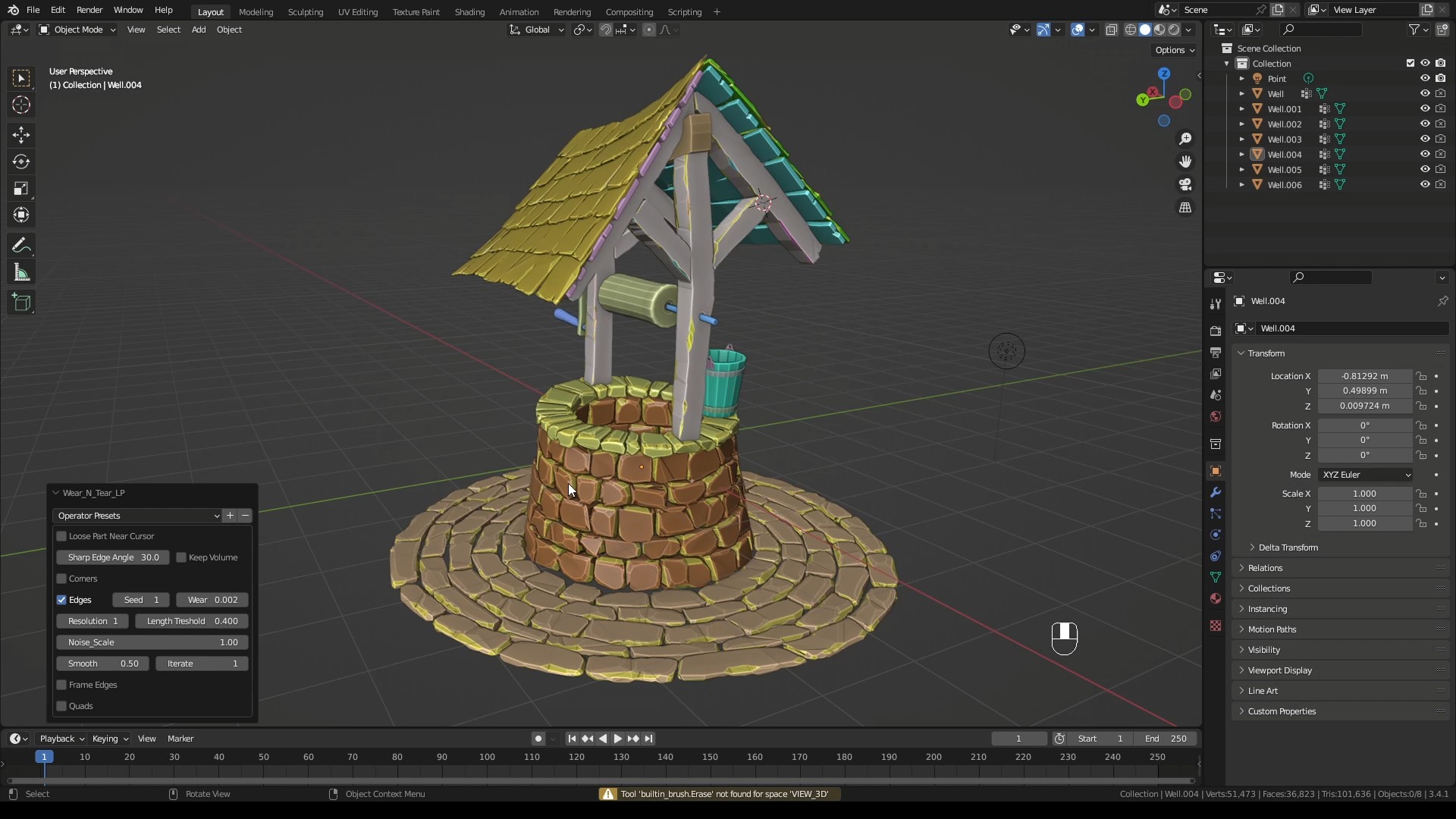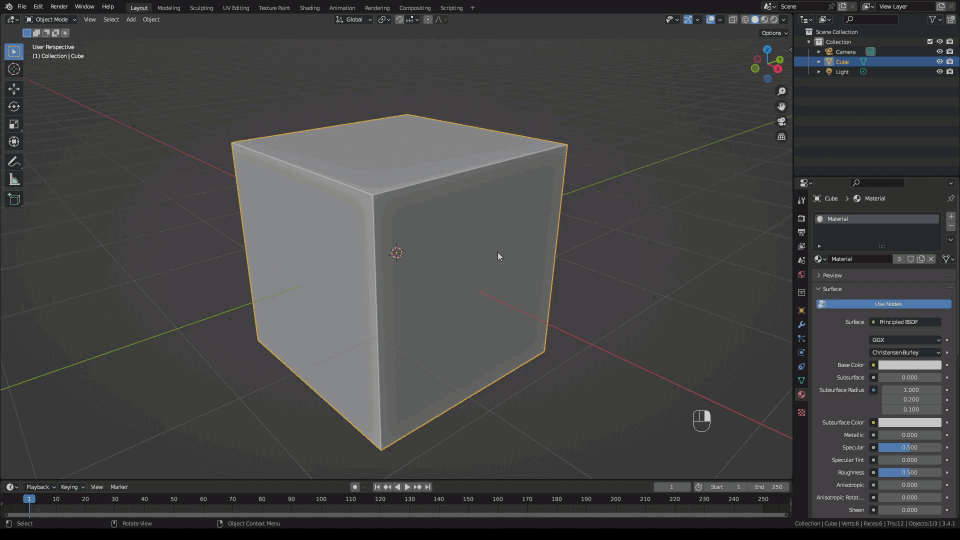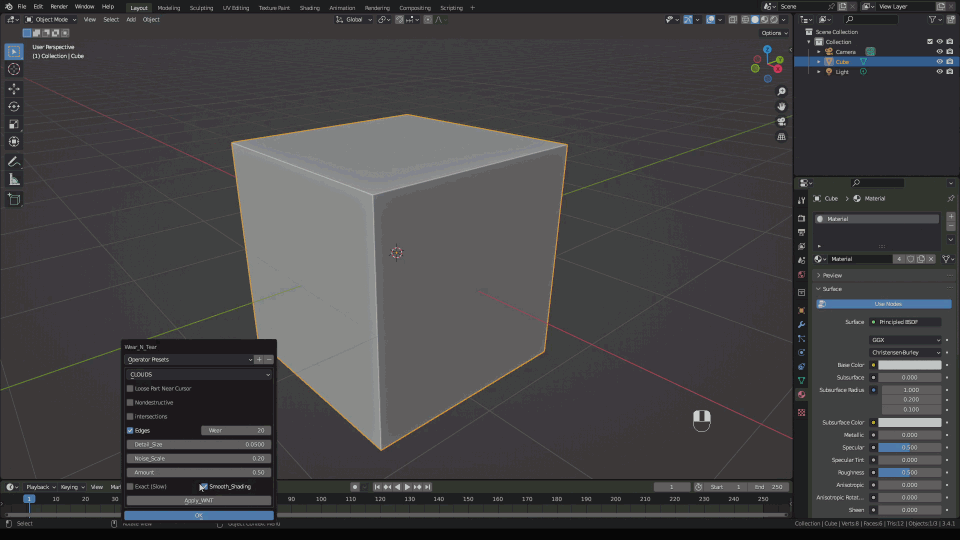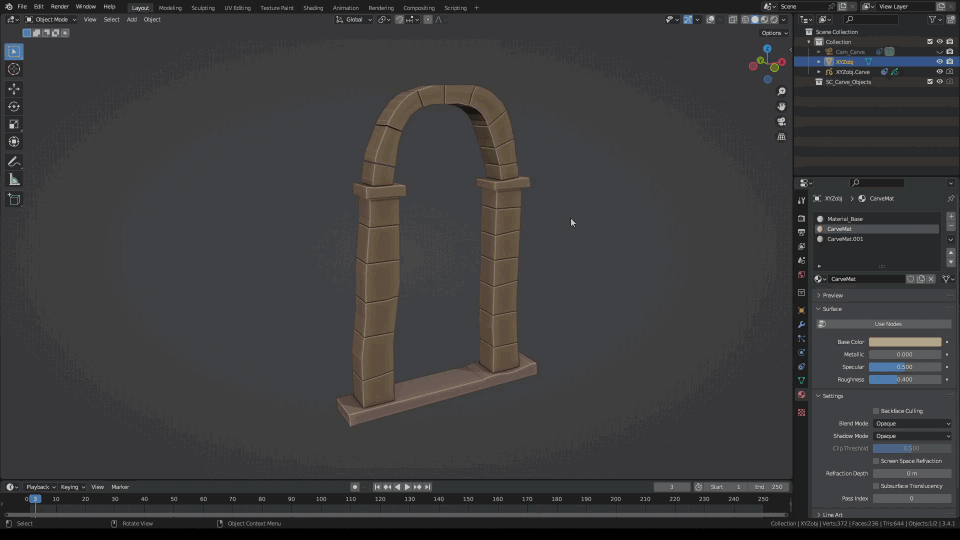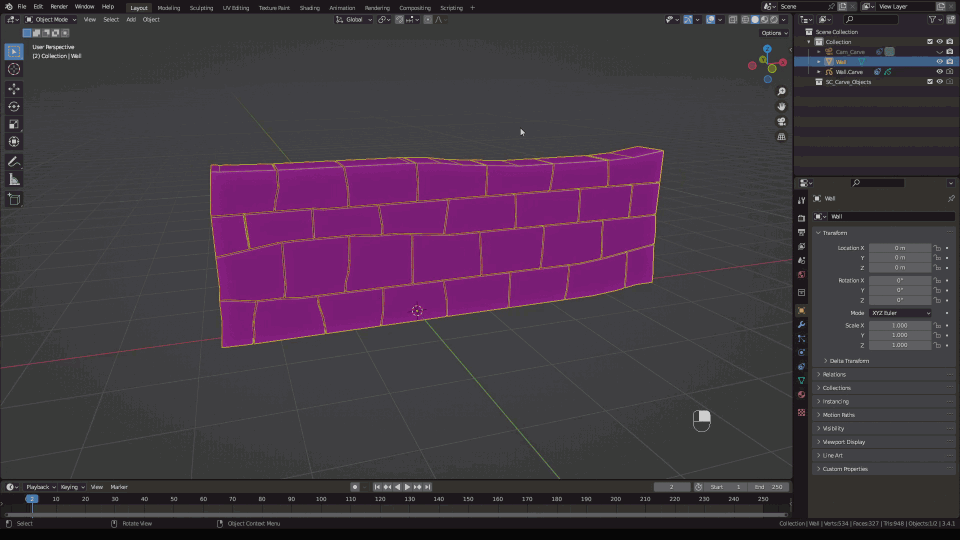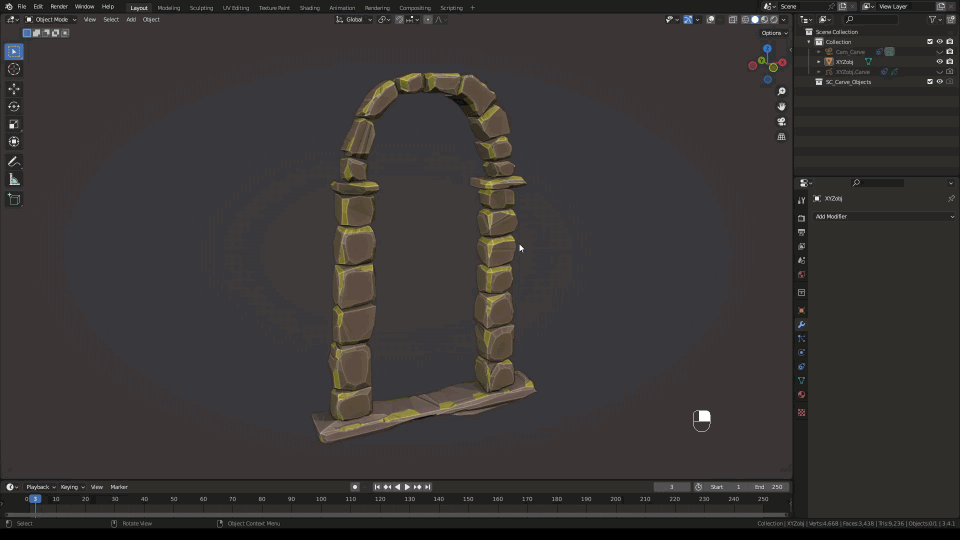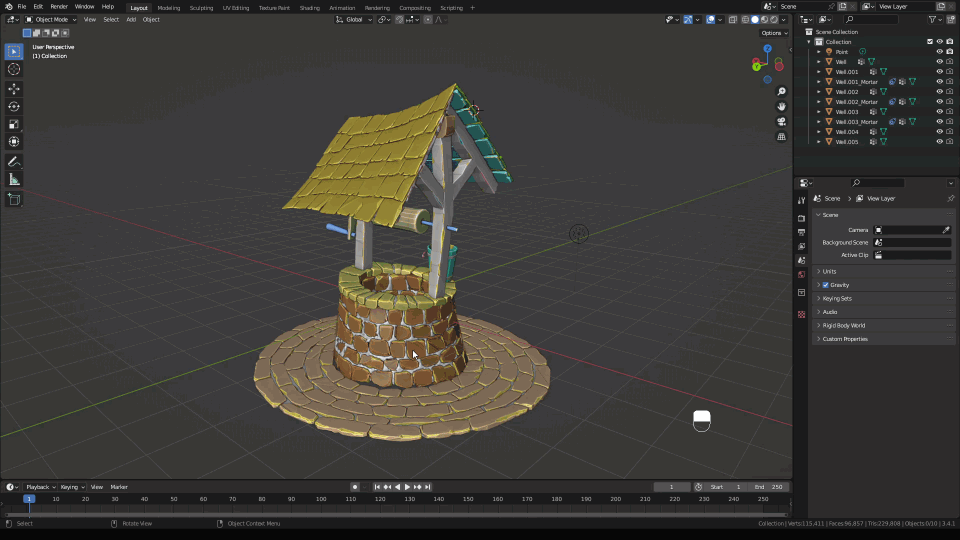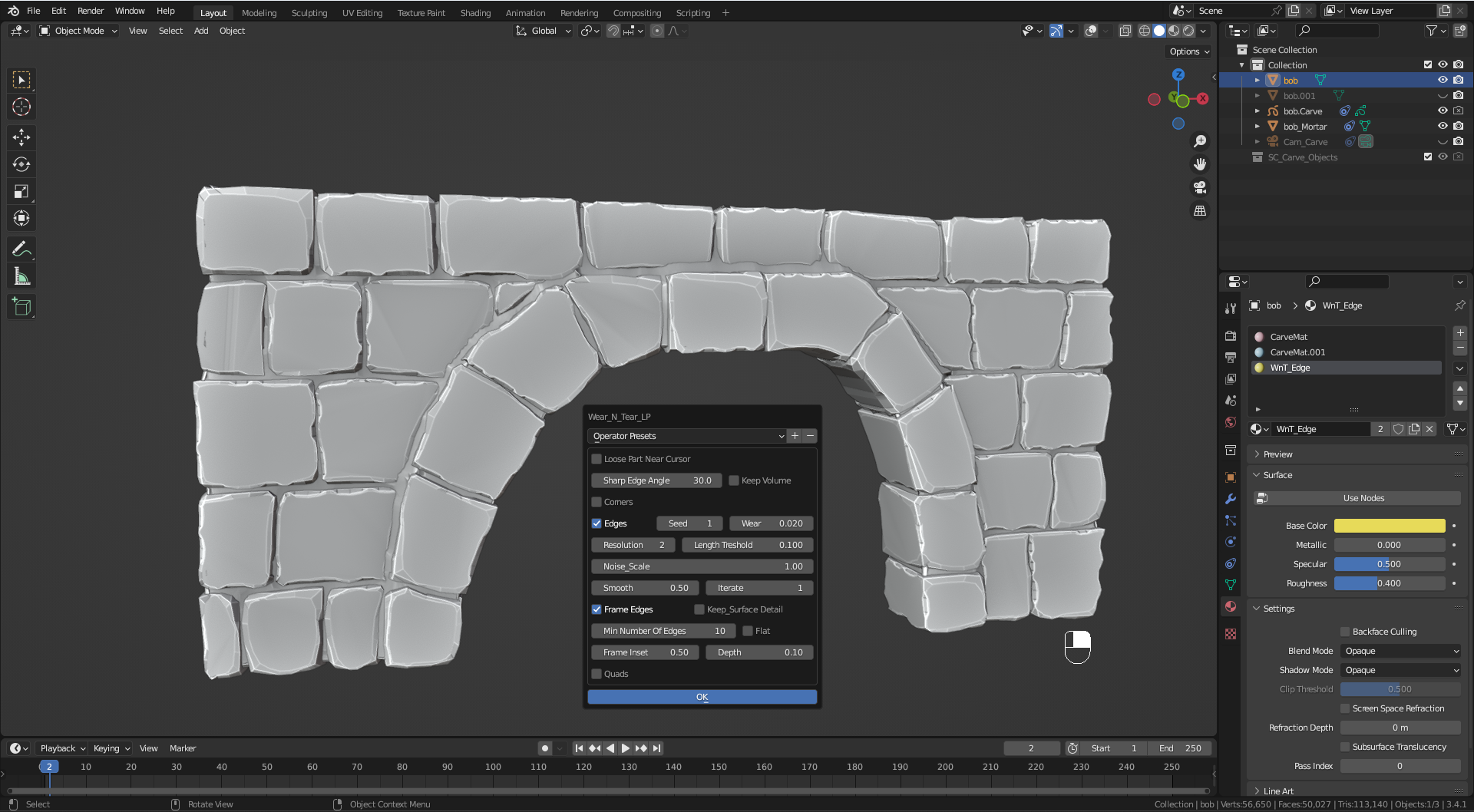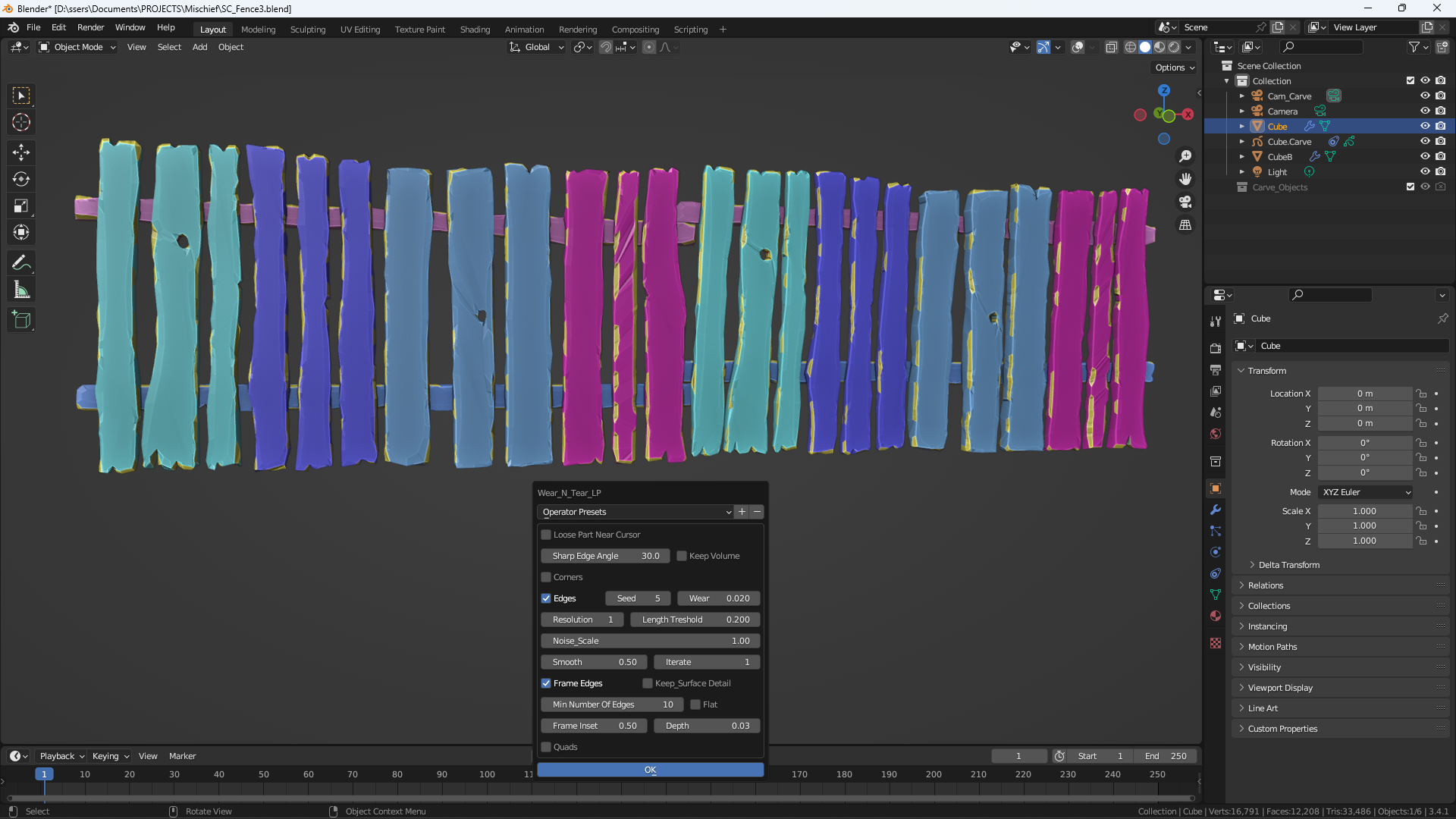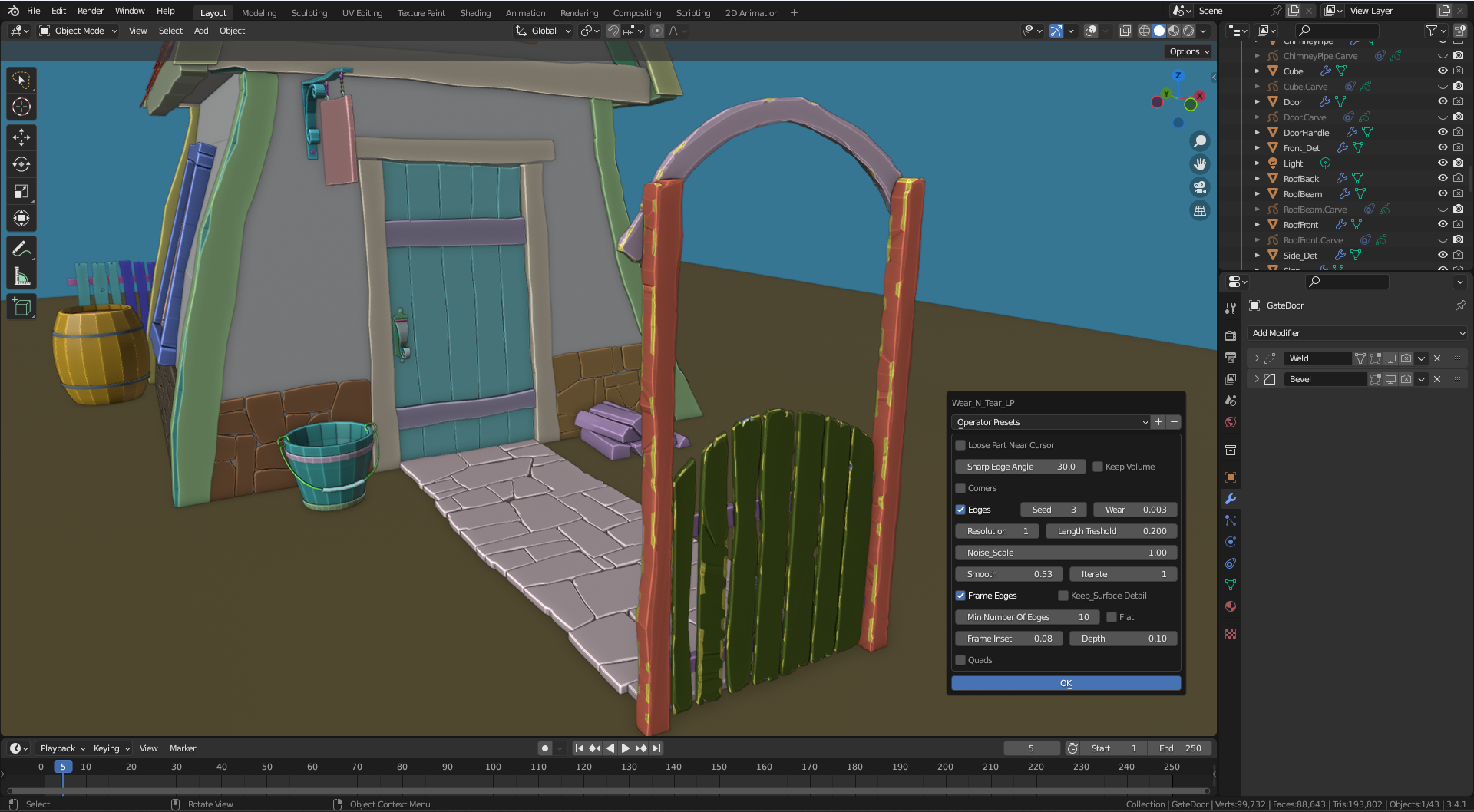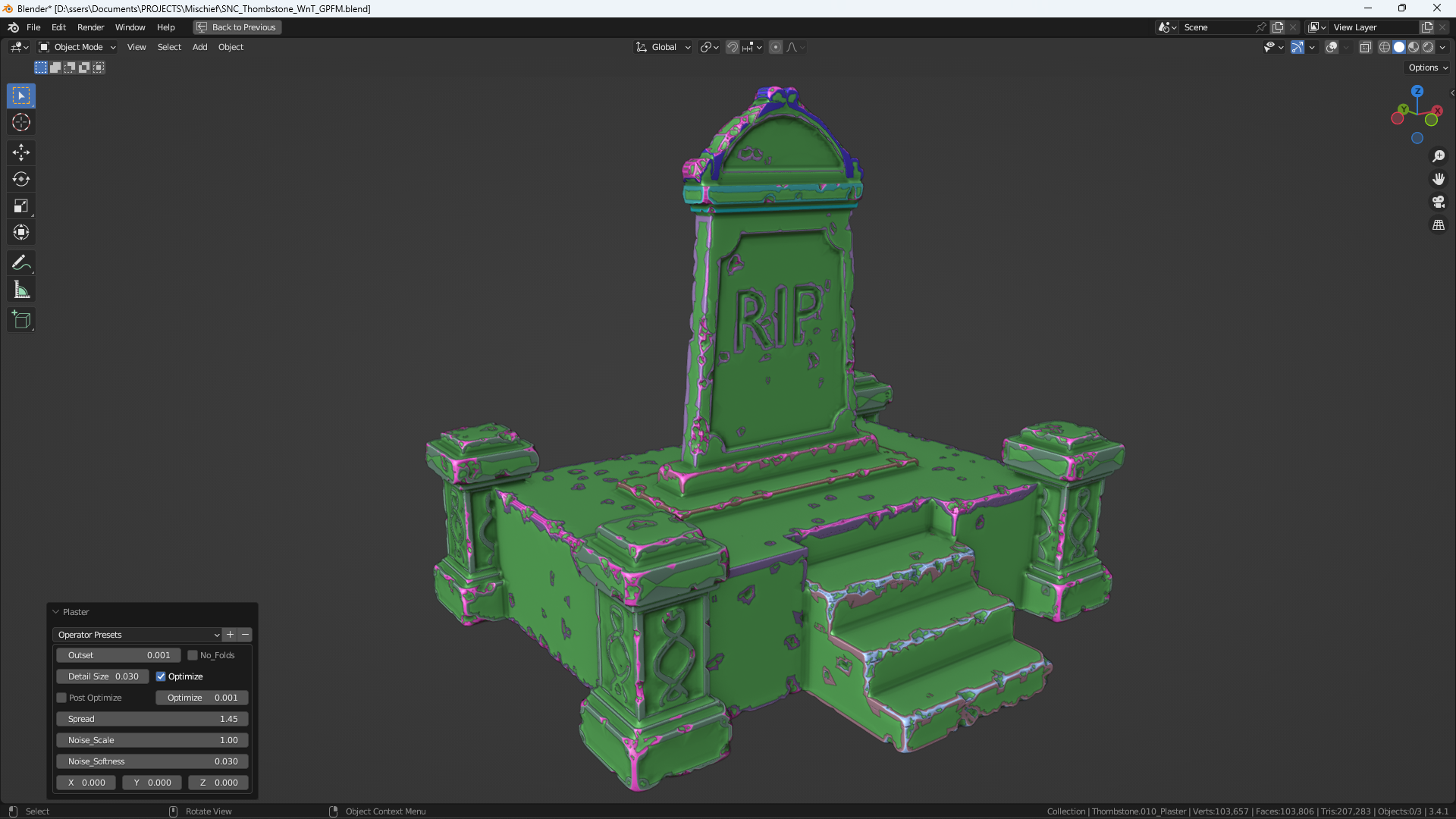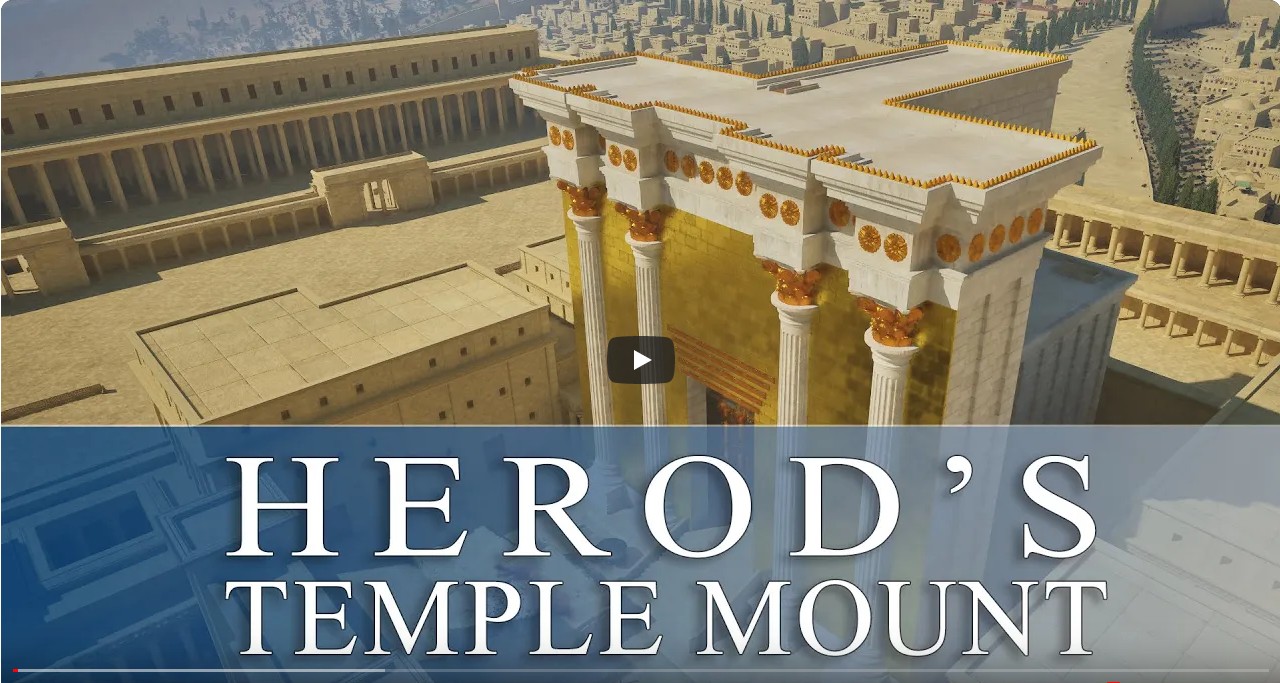Wear N' Tear
20% OFF FOR SKETCH N' CARVE USERS
NEW: LP Surface Damage (Wear N' Tear Full Damage Control)
Important: Within the first two weeks of your purchase you can use the full amount you've paid towards the upgrade to the Ultimate Bundle: Appetite For (3D) Construction (contact me).
https://ssersoz.gumroad.com/l/yjuag
https://blendermarket.com/products/sketchncarve-ultimate-bundle-appetite-for-construction
Erode your models by adding Wear N' Tear to create that used, worn out feel.
Activate the add-on by pressing "F9".
Select Wear N' Tear HP (Realistic) or Wear N' Tear LP for a stylized look.
Erode your model(s) individually one at a time or multiple objects simultaneously (multi select).
Process entire walls at once. No need to separate the bricks, stones or any part at all. Fast real time response.
Restore your model in whole or partially (loose part) to its original state as many times as needed. Forever. No need to work "non destructively".
Add mortar between Stones or bricks (Pro).
Cover your model(s) with plaster (Pro). Or, create landscapes with it (See below: The Plaster Planet).
Cut cracks, cut parts off, add scratches, rip, tear, shred. Heck, build the model first with Sketch N' Carve CORE which is a full function modeler (Damage Control).
Simulate parts to create a realistic debris using Sketch N' Simulate_SE (Full Damage Control)
Let'er rip!
****PRACTICE SCENES WITH STEP BY STEP INSTRUCTIONS INCLUDED****
Wear N' Tear |
Wear N' Tear PRO |
Wear N' Tear Damage Control |
Wear N' Tear FULL Damage Control |
|---|---|---|---|
Wear N' Tear LP |
Wear N' Tear LP |
Wear N' Tear LP |
Wear N' Tear LP |
Wear N' Tear HP |
Wear N' Tear HP |
Wear N' Tear HP |
Wear N' Tear HP |
Mortar |
Mortar |
Mortar |
|
Plaster |
Plaster |
Plaster |
|
Sketch N' Carve CORE |
Sketch N' Carve CORE |
||
SketchN Camera Controls |
SketchN Camera Controls |
||
Sketch N' Simulate SE |
|||
+ LP Surface Damage |